Telemarketing calls not just waste time; they are also pretty annoying. On Android, you can install third-party spam detection apps to identify Spam calls even before answering them. However, what about blocking them automatically?
On Android, you can automatically block spam and telemarketing calls. But you need to set up spam detection rules first. In this article, we will share the best method to detect & block spam calls on Android. So, let’s check out.
About TrueCaller
For those who don’t know, TrueCaller is the leading caller ID and spam-blocking app for Android smartphones. You can set up TrueCaller to block spam calls automatically on an Android smartphone.
Apart from blocking spam calls, you can also use other features of Truecaller, such as Flash messaging, call recording, SMS scheduling, etc.
How to Block Spam Calls On Android Devices
Below, we have shared a step-by-step guide on how to use TrueCaller on Android to block spam and telemarketing calls. Let’s check out.
1. head to the Google Play store and install the TrueCaller app.
2. Open the app, and you will be asked to make TrueCaller your default calling app. Please tap the Set button to make it the default calling app for Android.
3. Now complete the account creation process. On the main screen, tap on the three dots as shown below.
4. From the list of options, tap on Settings.
5. On the next page, tap on the Block option.
6. Now, you will find four options on the Block screen.
7. To block spam calls, enable the Block Top Spammers and Block Hidden Numbers.
8. If you wish, You can also enable the latter two options – Block Foreign numbers and Block numbers not in your phonebook.
Automatically Block Spam Calls on Phone App
The native Phone app of Android also has an option to filter spam calls. This feature prevents suspected spam calls from disturbing you.
You won’t get missed calls or voicemail notifications, but filtered calls will appear in your call history. Here’s how to enable the feature.
1. Launch the Phone app on your Android smartphone.
2. When the app opens, tap on the three dots at the top right corner.
3. On the menu that appears, select Settings.
4. On the Settings, tap on Caller ID and spam.
5. On the Caller ID and Spam screen, enable the toggle for Filter spam calls.
This article is about blocking all spam calls on Android automatically. I hope this article helped you! Please share it with your friends also. If you have any doubts, let us know in the comment box below.

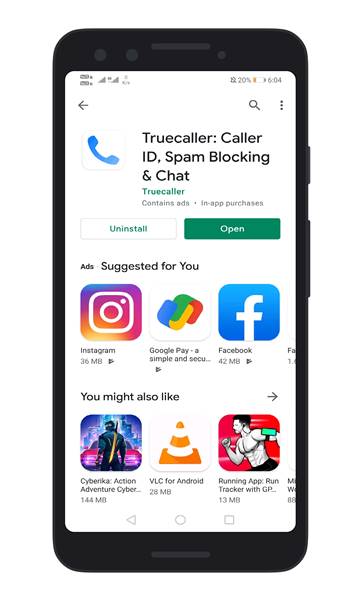
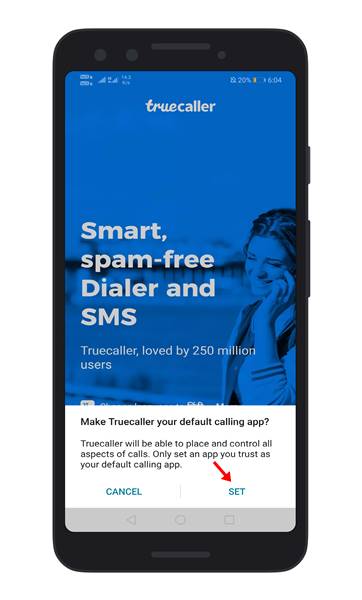
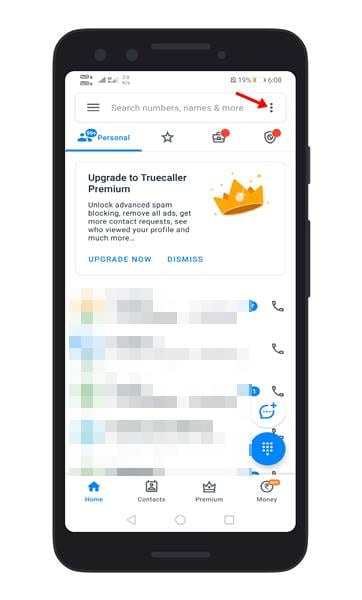
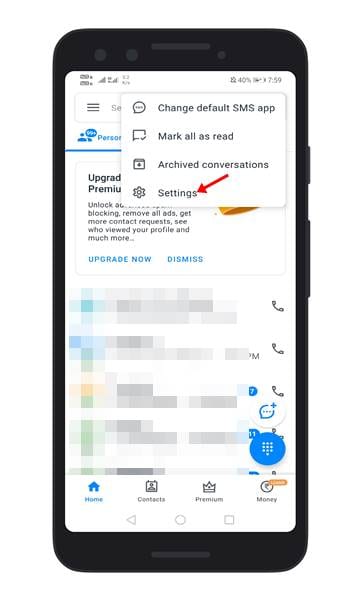
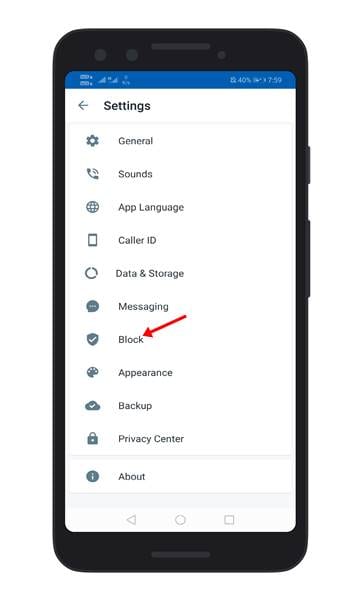
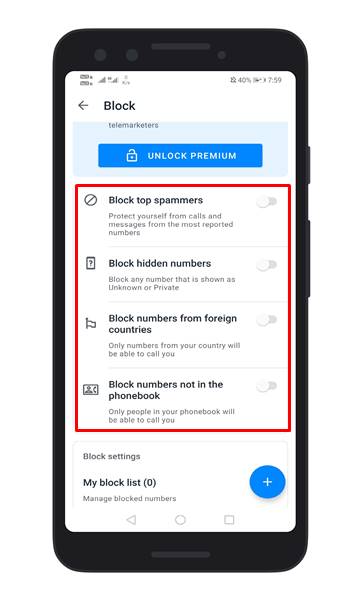
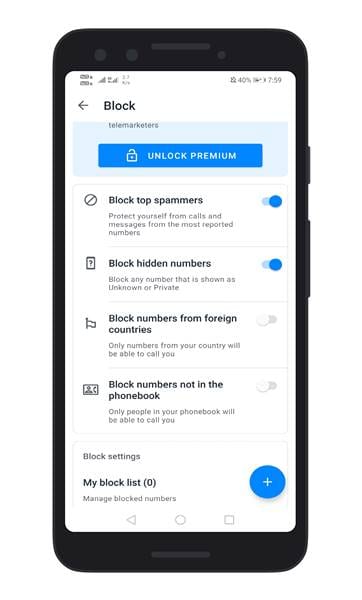
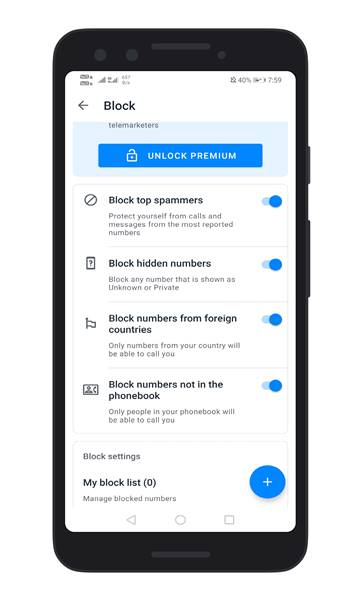
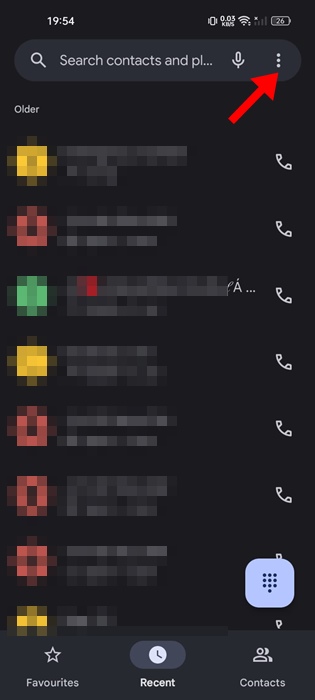

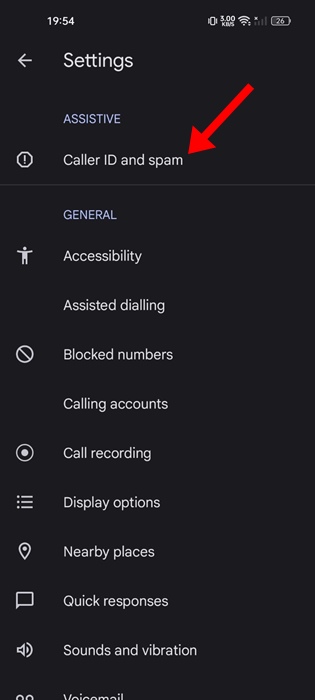
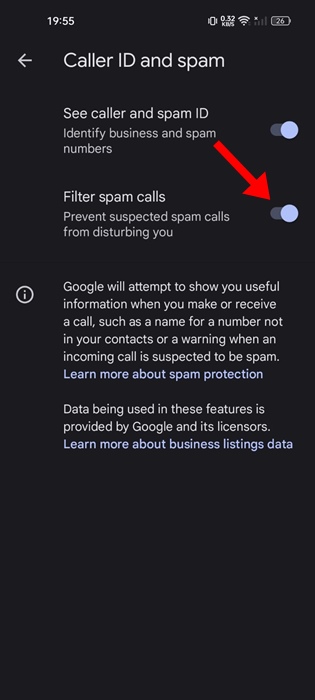
No comments:
Post a Comment