Users have been found facing an unusual problem while downloading torrent files via qBittorrent. After adding the torrent file, the client stocks at ‘Downloading Metadata’.
If you’ve been facing the same problem recently, you’re not alone. Many qBitTorrent users have faced the same problem in the past; this is something that can be easily fixed by following these methods.
1. Force Close the qBittorrent client
If your downloads are stuck at ‘Downloading Metadata’ screen, you need to force close the qBittorrent client from the Task Manager.
Force closing the torrent client will eliminate the possible bugs or glitches conflicting with the ongoing downloads.
Hence, open the Task Manager on your PC, find the qBittorrent client and select End Task.
2. Whiteist qBittorrent on Windows Firewall
qBittorrent can occasionally get stuck downloading metadata if the Windows Defender Firewall is blocking the connection. To avoid this possibility, you need to whitelist the qBittorrent client app from the Firewall.
1. Type Firewall on Windows 11 Search. Next, open the Windows Defender Firewall app from the list of Settings.
2. On the Windows Defender Firewall screen, click Allow an app or feature through Windows Defender Firewall.
3. On the Allow apps to communicate through Windows Defender Firewall screen, click Change Settings.
4. Check the Private and Public Checkboxes and click OK.
3. Make sure your HDD/SSD has Enough Space
Another reason why qBittorrent is stuck at ‘Downloading Metadata’ is low storage space. It’s important to keep enough free storage available for file downloads.
You need to confirm that qBittorrent is saving to a drive with enough space available. If there isn’t enough storage left on the drive, try deleting some files and restart the torrent download.
4. Turn On/Off the VPN
This is a tricky thing to do, but sometimes, turning on the VPN or Proxy apps fixes the problem of torrent clients getting stuck at the Downloading Metadata status.
If you’re already connected to a VPN, try turning them off and see if it helps. Basically, you need to try doing both (enable & disable) and stick with the one that helps get past the metadata screen.
5. Delete the qBittorrent App Data
Deleting the qBittorrent AppData has helped many Reddit users get past the ‘Downloading Metadata’ status. You can try doing it as well.
1. Press the Windows Key + R button on your keyboard.
2. On the RUN dialog box, paste the given path and press Enter.
%APPDATA%
3. Find and open the qBittorrent folder.
4. Delete all files present in that folder.
6. Add Static Trackers to qBittorrent
Adding more trackers to your new downloads will help you get past the Downloading Metadata status and speed up the downloads. Here’s how to add trackers to your new torrent downloads.
1. Open qBittorrent client and navigate to the Tools > Options.
2. Switch to the BitTorrent tab on the left side.
3. On the right side, check the ‘Automatically add these trackers to new downloads’ checkbox.
4. Open this webpage and copy all trackers. Switch to the qBittorrent client and paste the list of trackers you’ve copied.
5. To save the changes, click Apply and restart the torrent client.
7. Change the Port Used for Incoming Connections
Another way to fix this problem is to change the port used for incoming connections. This will most probably fix the problem.
1. Launch the qBittorrent client on your PC.
2. Next, navigate to the Tools > Options.
3. On the Options screen, switch to the Connection.
4. On the Listening Port section, click on the Random button.
After making the changes, end task the qBittorrent client from the Task Manager and download the torrent file again.
These are the few simple ways to fix qBittorrent stuck on downloading Metadata problem. Let us know if you need more help on this topic in the comments. Also, if you find this guide helpful, don’t forget to share it with your friends.

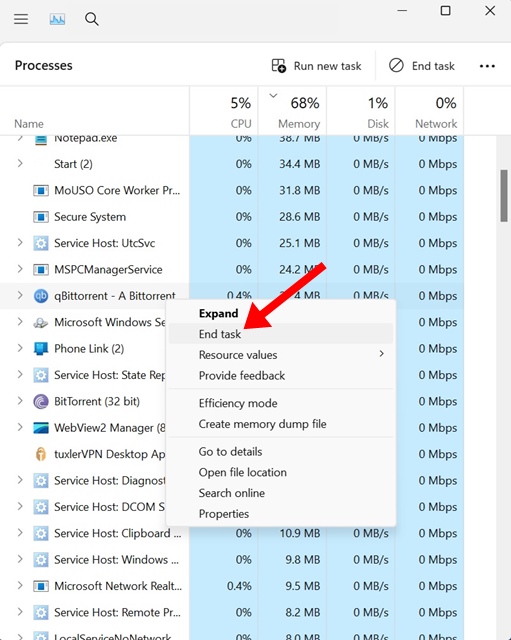
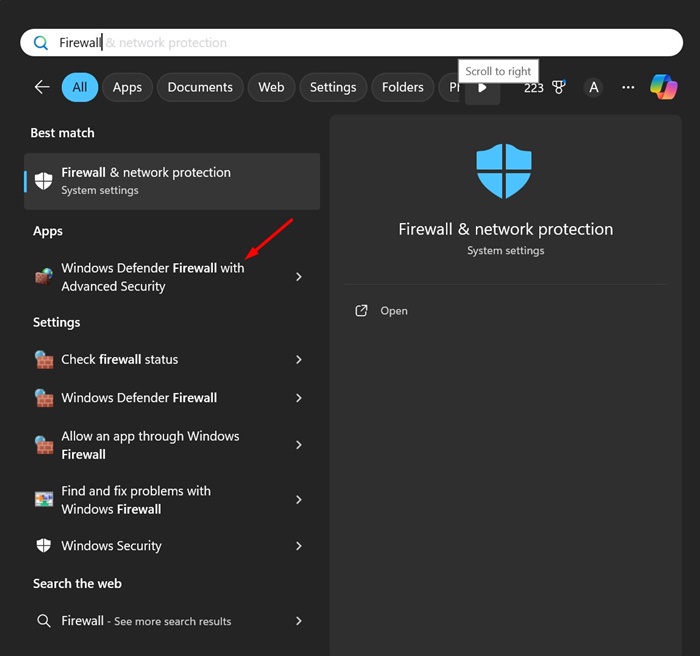
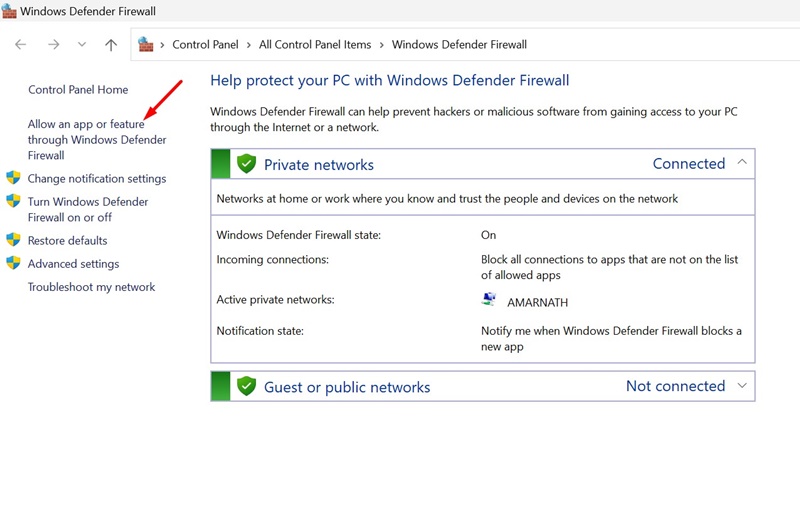
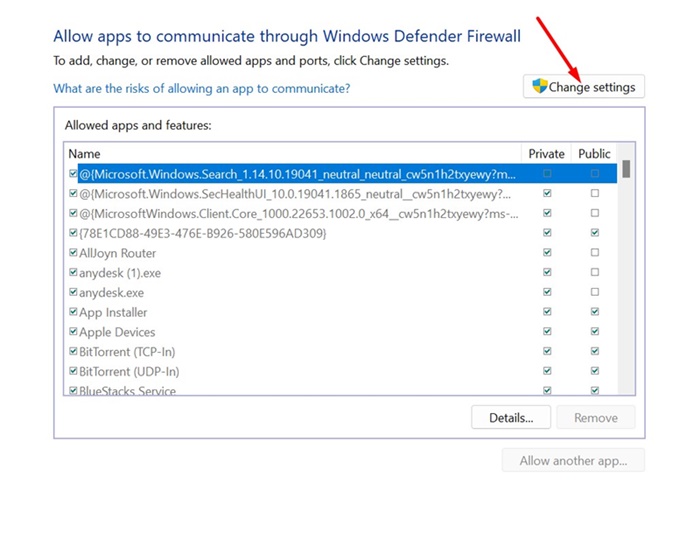
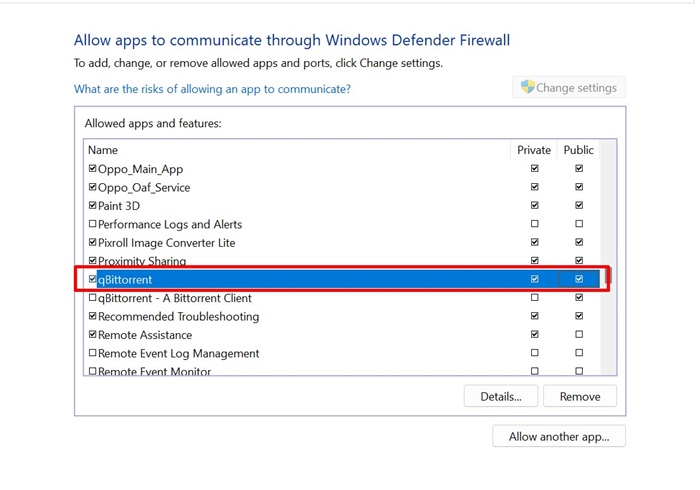
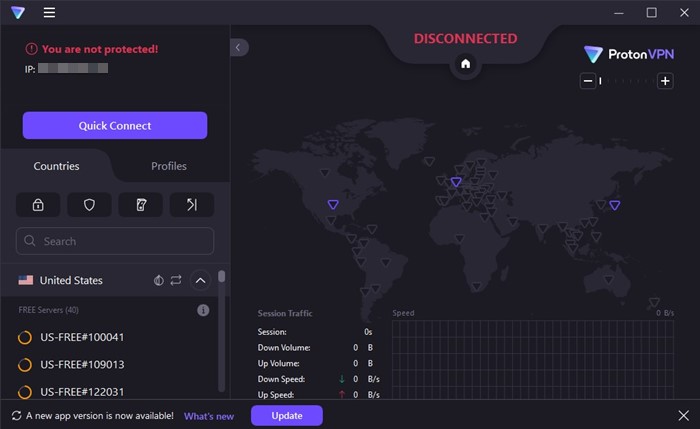
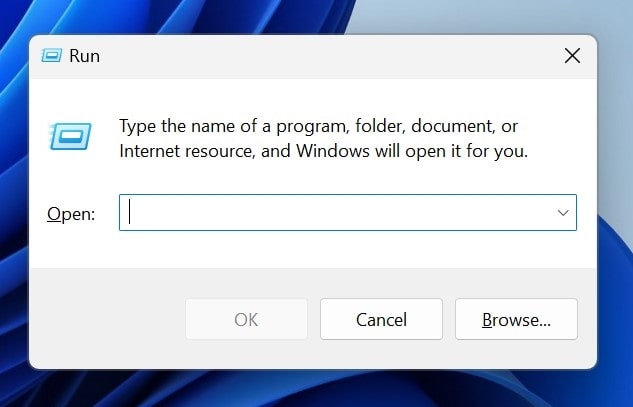
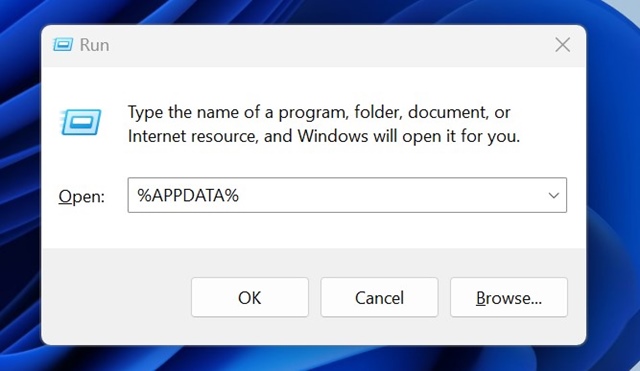
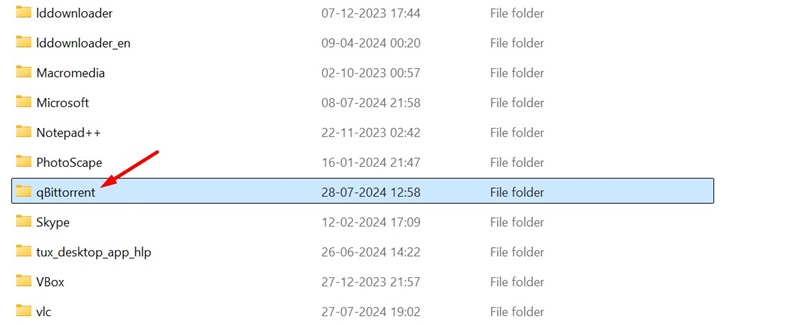
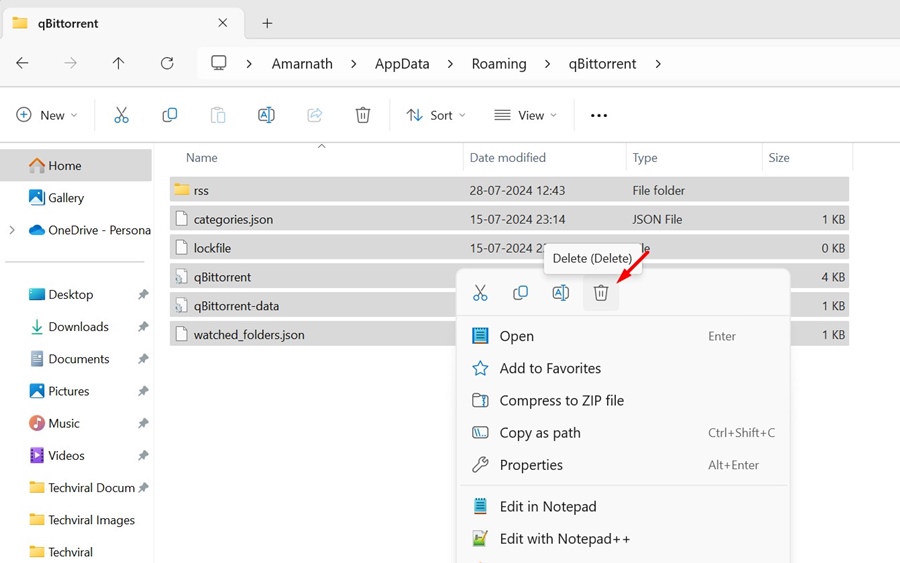
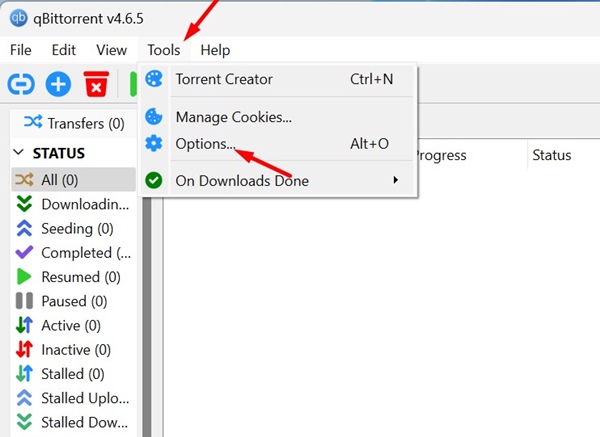
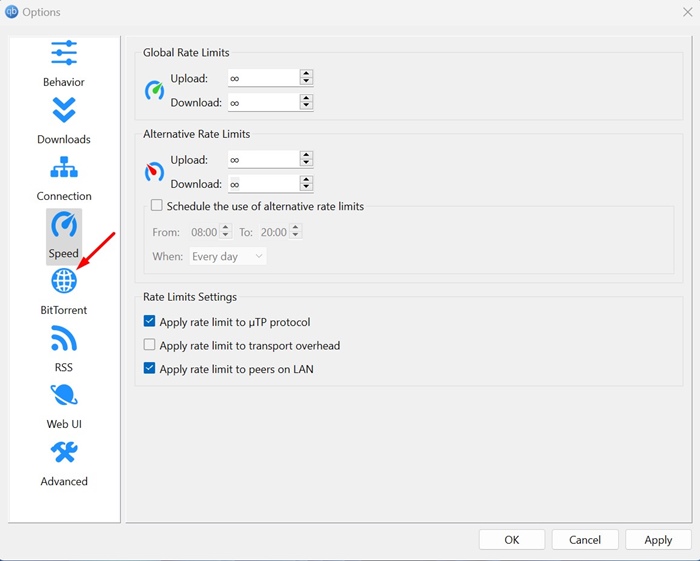
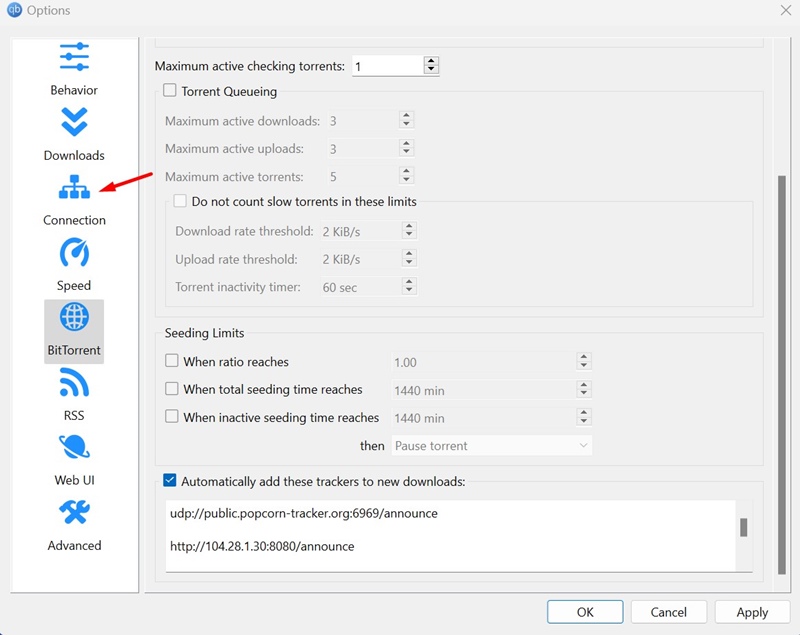
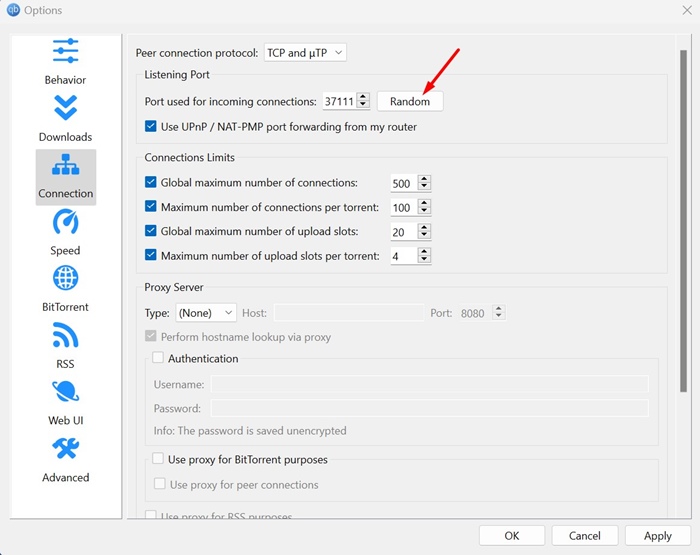
No comments:
Post a Comment