You might have seen the Instagram app notifying you about the Notes feature. So, what are Instagram notes, why are they introduced, and how do you use them? If you want answers to these questions, continue reading the guide.
What Are Instagram Notes?
Instagram Notes are short text updates that can be shared with close friends or followers. The feature received an update recently, and now you can leave notes on someone’s Instagram posts or Reels.
The notes you add to someone else’s reels and posts will be visible to your friends and followers. Before the latest update, Instagram Notes supported only texts, but now you can include music, videos, and even replies.
It’s also important to note that DMs and Profile notes are visible for 24 hours, whereas the notes left on posts or reels will remain visible for three days unless deleted.
You and your chosen audience can view the notes added to the post or reel only. And the people who can see your note can either like or reply to it.
How to Add Notes on Instagram Posts or Reels?
If you want to leave Notes on Instagram Posts or Reels, you must first update the Instagram app for Android or iPhone.
Simply open the Google Play Store or Apple App Store and update the Instagram App. Once updated, follow these simple steps.
1. Launch the Instagram app on your Android or iPhone.
2. When the app opens, find the post where you want to leave a note.
3. Next, tap the Send icon.
4. On the menu that appears, select Add Note.
5. Next, write something you want to add. Once you’ve done this, select the audience and tap Share.
6. If you want to leave a note on Reels, open the Reels video and follow the same steps.
How to Delete Notes on Instagram Posts or Reel?
Sometimes, you may want to delete the Notes you’ve left on Instagram Posts or Reels. You can delete notes by following the steps given below.
1. Open the Post or Reels video where you’ve left the note.
2. Next, tap the Notes icon at the Post or Reel.
3. Next, tap on Delete Note. This will delete the note you’ve shared on Post or Reels.
This guide explains what Instagram Notes are and how you can leave one on Posts or Reel videos. Let us know if you need more help on this topic in the comments. Also, if you find this guide helpful, don’t forget to share it with your friends.

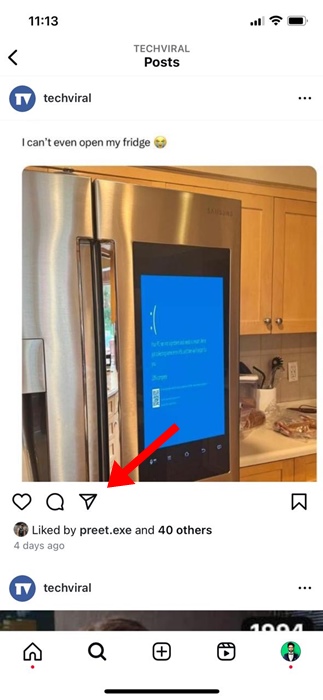
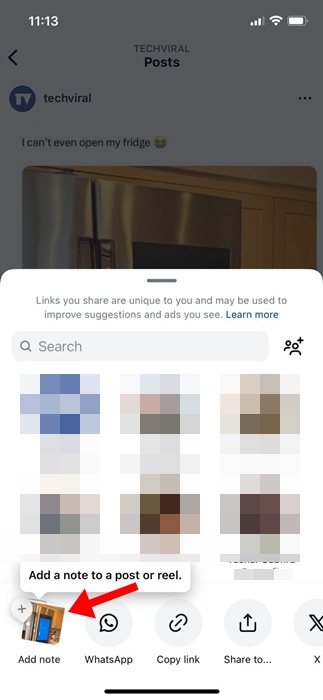
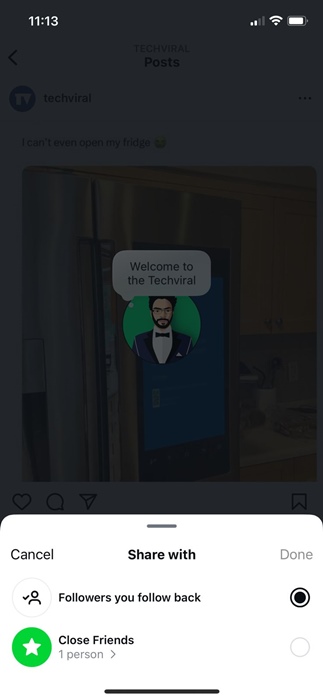
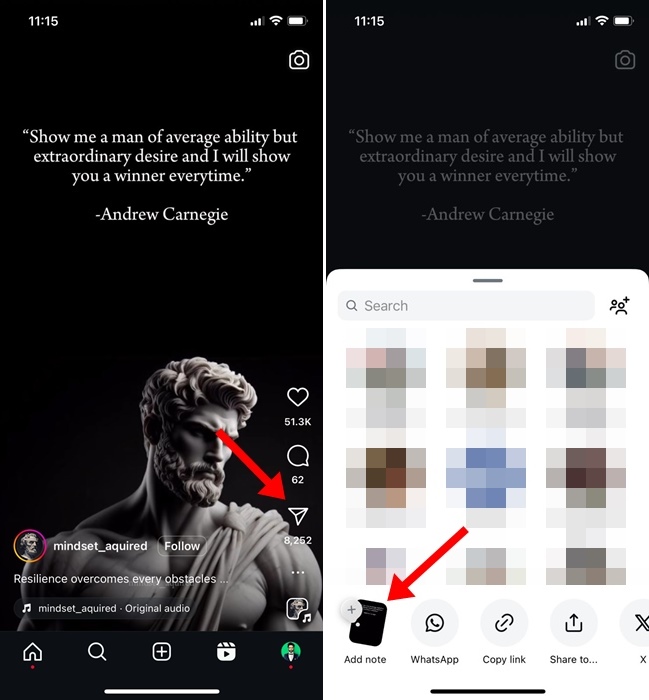
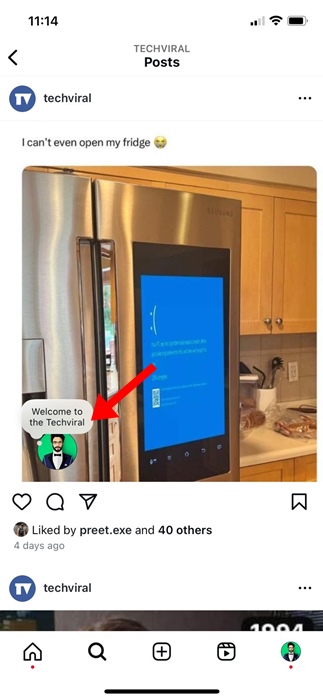
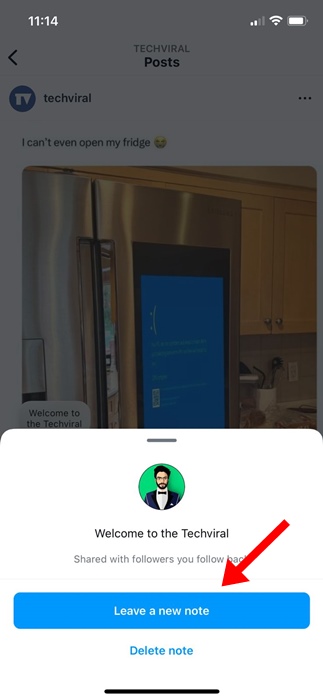
No comments:
Post a Comment